Perspectives Blog
Good Research Method: Service Safari
A nimble and inexpensive research method for small teams needing indepth solutions.

I. Introduction
As researchers, it is essential to empathize with users and figure out what they are thinking, feeling, and experiencing.
One method that is inexpensive, relatively quick, and somewhat underrated is the service safari. There are pros and cons to running a safari and we’ll cover both as well as how to set up your safari and how to decipher the findings.
What is a service safari?
A service safari is often used during the discovery phase, because it reveals issues and frictions around a service. How does it work? Researchers and designers play the role of a customer to see how a service or product works. For instance, when examining online shopping experiences, researchers become shoppers, recording observations and identifying recurring patterns. Typically, small teams of 2-4 team members embark on a safari, document their experience with notes, photos, or recordings. An hour of fieldwork is usually sufficient. Once the teams return, they can compare notes and draw conclusions, aiding the innovation process.
A service safari can also be used to compare your product to your competitor. Step into the role of the user or customer and go through your competition’s service. Where are there gaps that your product might fill?
Keep in mind - service safaris may not be a good fit for every situation or individual, so take some time to determine the pros and cons and if a service safari might be the right fit for your next research venture.
Pros
Running on a tight budget or having limitations in recruiting users for testing often leads UX designers and researchers to find alternative and more cost effective solutions. Using a service safari is a great way to gain deep insights while still staying within a small to no budget. Three of the top advantages to using a service safari are:
- No User Recruitment Needed: The team can perform service safaris without recruiting external users, which simplifies the process and reduces costs.
- Enhanced Empathy: Physically immersing yourself in a user's environment, if that’s waiting in line at a coffee shop or using an ATM, boosts your personal and your team's empathy for the users. Getting first hand experience helps you better understand what the user’s journey is like when using your product or service.
- Competitor Insights: Service safaris are like "mystery shops" where you assume the role of a potential customer. This approach not only helps you understand your own product, but also allows you to explore your competitors' offerings, gaining a clearer perspective on the competitive landscape.
Cons
Despite its benefits, service safaris also come with certain drawbacks:
- Resource and Time Demands: They can be resource and time-intensive, often requiring the active participation of researchers and designers.
- Limited Scalability: A service safari may not be highly scalable as they often rely on manual involvement and can be challenging to apply to larger user bases.
- Observer Bias and Data Analysis Challenges: There's a potential for observer bias since the researchers' perceptions and interpretations may influence the results. Additionally, data analysis can be challenging due to the unstructured nature of the information gathered during the safari. It's crucial to consider these limitations when contemplating the use of service safaris in research projects.
Conducting a Service Safari
The Helpfully Research team highly recommends experimenting with a service safari, even if the only thing you find out is that it wasn’t a good fit for you. We believe that a safari can be an inexpensive and often fun way to unlock some deep insights about users. Now to the fun stuff…
Setting up your safari
Step 1: Set a clear objective.
Getting the right information and making your objective clear and actionable is key. Think about setting your objectives like this: Objective = research question + goal. What research questions do you have and what will their answers tell you?
Step 1 also includes gathering any materials you will need beforehand, such as camera, notebook, survey or spreadsheet, a timeline to map experience over time, etc. You will need to decide how long the service safari will take. A safari can take around 1-2 weeks from start to finish, but if it is the sole purpose of the group then that time is much shorter.
Step 2: Select who / what services you will investigate
Create a set of scenarios to play out. Build backstories and a goal the user wants to achieve. Use your imagination a little! Think user persona and user flow coming to life. Keep in mind - if you are looking to gather a variety of experiences and data, you need a variety of scenarios and users. Consider how a solo user vs a family of 5 uses the service to accomplish a goal.
Once you have these scenarios and goals outlined, divide into pairs to cover more scenarios. Keep the service safari as close to real life as possible. For example, if your users access your product online using a public library’s computer, you should too. Stay as close to their experience as you can.
Step 3: Build a documentation framework
Be ready to document the safari. Take photos, screenshots, and collect audio. Keep in mind - you are collecting details.
There are a few key areas to document:
- The experience over time: pre / during / post
- What or who you encounter: People / Processes / Objects / Environments / places / Communications
- Gather a general impression of the experience.
Questions to ask:
- How much time does it take to complete the task?
- Is it easy to complete?
- Are there clear instructions or options?
- Did you hit any dead ends? Or experience any errors?
- It’s often helpful to create a simple survey for the researcher to complete to mark elements of the service.
Step 4: Analysis and report
Synthesizing the information into a simple, actionable format is key. This will help share what you discovered with your team and organization.
The final step in conducting a service safari is the critical process of analysis, deciphering, and reporting. Here, the goal is to distill all the information you and your team collected into a format that is not only simple and actionable, but also story-driven. Sharing key stories, pain points, and details your team experienced is a powerful way to share the deeper, real-life understanding you gained from the safari. These stories shed light on the frustrations and challenges users might face, making it easier for your organization to empathize with them. Through these stories, you'll create buy-in for research and the solutions you uncover. This personal connection to the user experience can be a driving force for change and improvement in your products and services.
Conclusion:
As the Helpfully Research team, we recommend trying service safaris. Even if they don't fit every situation, these exercises can offer invaluable depth to your understanding of users' needs and the competitive landscape. They don't demand a significant budget or complicated logistics; they simply require a team eager to learn and immerse themselves in the user's world. With service safaris, you'll unlock new insights, inspire your organization, and drive impactful change.
Additional Reading
https://medium.com/@ClockworkBeLux/want-to-improve-your-users-experience-go-on-a-service-safari-ae926248b79a
https://www.100open.com/toolkit_2/service-safari/
Photo cred: Kampus Production