Perspectives Blog
Good Research Question: "What’s on your phone home screen?"
Asking "what's on your phone home screen" is a powerful, creative, and fun way to get to deep insights around user's priorities, behaviors, preferences, and culture.

UX researchers often need quick ways to get a product discovery conversation going and need to optimize the time they do have by asking focused questions. They need powerful questions that get to the heart of the problem quickly, without being invasive or creepy.
One question that’s potent and dare we say fun: “What's on your phone's home screen?”
One’s phone home screen is prime digital real estate, offering a snapshot of your preferences, habits, and priorities. It’s an incredible jumping off point. As they give you a tour of their home screen apps, multiple conversational directions will open. Details like app placements, presence of unread messages or notifications, background images, and apps the researcher may not have seen before can all provide insights into an individual’s personality. And excellent conversation starters.
One note before we expand: let the phone owner be your guide, always.
Just like when someone hands you their phone to see something in their feed or camera roll, YOU DON’T KEEP SWIPING. That’s bad manners. It’s important to treat the exchange with the utmost respect. When asking about someone’s home screen — be curious, ask questions, but don’t go exploring or poking around on your own.
Trying to interpret the layout, app choices, and other elements of the phone's screen without the participant's input could result in biased or stereotyped insights. For example, having Slack on the home screen does not directly imply a person is ‘addicted to their work’.
Part 1: Priorities & Interests
The home screen can show the most important things in a participant’s life, since for so many it will show what they use their phone for most often. When looking to understand their priorities, take note of these elements:
Types of apps. Observe and then try to categorize the apps (entertainment, health, communication, content creation, etc.) and shape your questions around them such as “I see you have Strava and the Nike Run Club on your home screen. Are you a runner?” Loosely draw meaning from these categories and share your interpretations. A subject with multiple banking apps might be financially conscious, or working on a financial goal. Multiple content creation tools could mean a stronger level of engagement with social media.
Lack of common apps. A lack of apps can be an indicator of behavior and lifestyle preferences such as being technologically detached. If they use a phone as strictly a tool, you probably won’t see a lot of games or social applications. Younger people have been shown to be less phone-app centric than older people, so the Phone app could be on a secondary screen or tucked away out of plain sight in a folder.
Identity construction. Phone apps are intentional choices (except for the handful of basic apps that manufacturers install by default on each phone), where users select from the millions of apps available, based on recommendations, needs, friend groups, and professional affiliations. Apps are a window into someone’s identity — “sports fan,” “health conscious,” “college student,” “local culture lover,” “foodie” — and a researcher can open conversations about a single or overlapping set of identities (or can deduce what they need without conversation if needed).
Organization - Organized chaos or controlled clutter.
Is there a hierarchy of apps? Note this could be a task or topic hierarchy. Or even a visual one.
If there are folders, how are they used? Are they labeled? Does a user put apps of similar function in one folder? Are apps categorized by color of the tool’s icon. At Helpfully, we remember a few years ago when many designers color coordinated their apps for aesthetic reasons! ✨
Are some apps easier to reach with one hand? Are the apps at the top of the screen most important? Or do they emphasize the bottom row? Or another strategy? What apps are used most frequently?
Also, a home screen can show you hints about a participant’s organizational skills and efforts.
Sometimes when you ask a person about the structure or order of their screen, they’ll return a blank stare or a question that shows that they never thought about it. This isn’t a bad thing. It just reveals how the person naturally behaves. Instinctually creating order and structure is not in everyone’s DNA.
What looks messy to an outsider is all a part of a system and the participant might know exactly where things are located. Ask about this system, “How do you find the apps you need?” It might look chaotic to others, but the way the home screen is organized reveals which apps are prioritized, often reflecting what is prioritized in a participant’s life.

Part 2: Preferences
Look at what kind of apps and widgets they like to use and what kind of information they want to see on their home screens.
Compare the apps they choose to use with other similar apps. For example, sending money using Zelle vs. Cash App vs. Venmo. Some users live and die on the hill of their preferred money sending app, while others have any and all because money is money. And some of these preferences are based on age: we’ve found that GenZers tend to use Venmo while boomers and millennials may use Venmo, but they will often have Zelle and the Cash App. A GenZer may feel comfortable sending a large sum of money over Venmo, but Boomers could be more reluctant for security reasons. Here are some further group breakdowns from a recent Pew study.
Specific app preference says a lot about a person, but so does the operating system. Is this an Android or iPhone user? What do they prefer about their system?
Since preferences are so diverse and specific for any given user, you will likely come across apps you’ve never heard of. Interesting!
If that happens, it is an opportunity to ask one of our favorite questions: “I’ve never heard of [that app]. Tell me about it!”
Background image:
Returning to the One of the first things you’ll see on someone’s home screen is the background. An image of a loved one, a selfie, picture of friends, or the default image - no matter what it is, it has a meaning and provides insights about your participant. Ask about it! Who is that? Why did you select your background image?
Don’t assume that the default background image means this person is a minimalist or is very private. It could mean they don’t know how to change the background image. The background image is another piece of prime real-estate. At some point, this was something the participant wanted to see every time they opened their phone - that alone is meaningful.
Part 3: Behaviors & Digital Familiarity
Looking at the home screen can show how participants use their phones. It can show their habits and patterns. It can also show how tech savvy they are - are the app icons all customized? A great example of this is notifications.
Notifications.
Are there unread notifications? How many and from which apps?
Lots of unread notifications could mean they are busy or they have lots of commitments. It could mean they’re not tech savvy and don’t know how to turn off the notifications. It could also mean they know what and how to prioritize.
A psychologist hypothesizes: “These individuals [with unread notifications] could be good at prioritizing and ignoring everything irrelevant as well as potentially being spontaneous, adventurous and led by impulse and emotions when making decisions.”
A multitude of unread notifications might be the tip of the iceberg for understanding broader elements of life and work. A raft of notifications could indicate a subject’s increased workload, perfectionist tendencies, lack of boundaries, or overcommitting. Our just an ability to ignore little red dots. All of these added on top of each other might be going on and the amount of unread notifications may just be the signal. They might feel the demands on their time, energy, etc. are beyond their capabilities.
But more positively, they could just be popular or like ‘feeling the love’. We’ve talked with individuals who like to have their 250 messages marked unread as they feel each message is a sign that someone loves them (and yes, they read the message and then mark it unread). Already this small detail can be the evidence for more hidden behaviors, priorities, and attitudes.
What does no notifications mean? It could mean that they’re organized, have turned off notifications, and don't use their device often. It could also mean they answer every message and clear all alerts because having unread notifications is stressful. Perhaps they’re in a quiet period of life and don’t have a lot of incoming notifications. The reasons are plentiful.
It’s tempting to find meaning and create stories about these details, but without the participant’s insight it’s easy to make the wrong conclusion. Notice the details, and ask about them, but let the phone owner be your guide.
Conclusion
Understanding people is not just about gathering data; it's about decoding the stories hidden within their choices, behaviors, and experiences. As we’ve just shown, the home screen is a great way (not to mention a fun and light way) of getting a pretty broad look into an individual’s life and way of living.
Bonus Checklist for Researchers
Here’s a check-list to run through when viewing a user’s home screen:
- What apps are on the screen? Ask for the 'tour.'
- What app is the easiest to get to? Prime real estate.
- Are folders used? How?
- What apps are unfamiliar to you? Ask what they are for.
- Are there games? Which ones?
- Are there unread notifications? How many?
- What’s the background image?
- What biases did you bring to the home screen? How were they debunked?